
Google Analytics (GA) is a tool known for many, and for quite some, it has even been the only option for web analytics. The truth is, there are alternatives worth looking into. We love open-source, so being able to also set up an open-source web analytics software for our clients makes us happy as a clam. Let’s learn more about Matomo Analytics.
Matomo AnalyticsOpens in a new tab, formerly known as Piwik, is an open-source web analytics platform gaining popularity. At the moment (03/2022), 1,0 % of all the websites on The Internet use MatomoOpens in a new tab, taking a 1,5 % market share of the website analytics software. This may not sound much, but that one percent transformed into a number means over 1 million websites, containing high-traffic sites like those of the United Nations, European Commission, and Nasa – all of whose services also happen to run on Drupal.
In this article, we will go through:
- Matomo’s key features especially in cookieless tracking, including why it is one of the best options for going cookieless
- The arguments against and for choosing Matomo
- What should be taken into account when considering switching the web analytics platform to Matomo, and
- Matomo vs. Google Analytics in a nutshell.
But, first, let’s start with how Matomo compares to other analytics software in terms of functionalities.
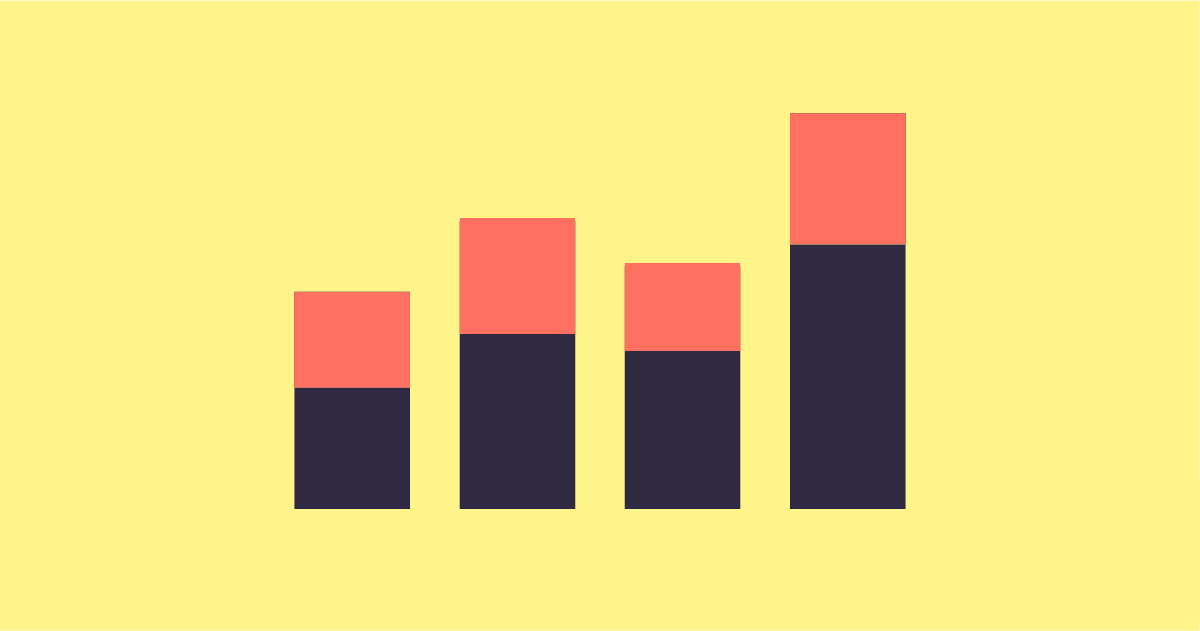
Matomo might not be a compromise but, on some occasions, even the opposite
At the very least, web service admins are interested in following and analyzing metrics like the number of sessions (visits) and bounce rate, plus other information like the source of the traffic (search engines, social media, linking sites) and the most popular content of the site. And chances are, they are used to relying on Google AnalyticsOpens in a new tab with the data. Google Analytics sure has its place as the market leader for a reason, but it does not mean other alternatives would be any worse – they can just have different uses.
On some occasions, Google and Matomo Analytics approach web analytics from a bit different angles. Google’s strength is in its product family, which supplies user data from many fronts for web analytics purposes as well. In contrast, Matomo by design has a different approach to data privacy and is a viable option for doing cookieless tracking, although Matomo can be used with cookies as well.
In practice, a lot of what is available in Google Analytics can be tracked with Matomo too, except for:
- Demographic (age, gender) and interests data, which with Google is delivered from users logged in to a Google account.
Matomo is also quite intuitive to use if familiar with GA, and Matomo comes with the possibility to create custom dashboards, etc. Like Google Analytics, also Matomo has its competitive advantages and introduces some more advanced features than its competitors. When choosing a tool, there are always some compromises: for example, while with Matomo, you lack the demographic and interests data, GA misses tracking from everyone who doesn’t accept cookies.
Matomo Analytics is very precise in protecting user data and is completely GDPR compliantOpens in a new tab throughout. This enables personally identifiable information (PII) to be stored and processed according to GDPR in services requiring user login and always with user consent. So, a single user’s behavior in the web service can be tracked with their permission in detail, and that information can be stored in the EU – and is by default stored with Matomo Cloud.
That, in turn, enables individually personalized service experience and more personal customer service, and the collected information can also be reported back to the user. An example: an audiobook service could track the user and collect data meticulously; what books have they looked at, which audio samples have they listened to and for how long, whose author intros have they read and for how long, etc. This could be turned into a behavior-based report, and according to data, more personalized content could be introduced to the user based on their data fingerprint. And to repeat, this feature only makes sense in services that require user login and still require the users' explicit consent.
Some of Matomo’s features come with a price tag but expand its use beyond the proprietary alternatives
Matomo Analytics is not free to operate like GA most commonly is. Using the Matomo core is free, but it requires technical expertise to set up the software on one’s own server, and the Matomo Cloud comes with a monthly feeOpens in a new tab. In addition, Matomo offers various features on top of the core platform and hosting costsOpens in a new tab: some of them free, some of them not.
The reason why the price tag shouldn’t be an instant dealbreaker is the value for the money. Instead of paying for multiple software subscriptions, it is possible to combine the tools into Matomo. For example, Hotjar-like heatmap and session recordingOpens in a new tab are features included in the Matomo Cloud subscription.
Instead of giving user data access to many service providers and having the features distributed in various software, some analytics features that would need a separate tool & membership with other platforms can be found or included in Matomo. Matomo also has modules for, e.g., media and form tracking. It also allows for single sign-on (SSO) authentication with Microsoft Active Directory with a paid, out-of-the-box module that might be relevant for large organizations with a lot of web analytics users and Microsoft Active Directory as the user management platform.
Cookieless tracking is a serious option
One of Matomo's angles to web analytics is the possibility to use Matomo Analytics without needing to bother the site's users with a cookie banner. Matomo offers a step-by-step guide on how to harness it into cookieless trackingOpens in a new tab, and we will now take a closer look at going cookieless.
Nowadays, it is obligatory not only to inform the web user about the used cookies on the web service but also to ask for their consent for cookies. This leads to a situation where an increasing number of users choose to decline cookies, which biases the analytics data when it relies on information provided by cookies.
We at Wunder analyzed data from five different web services for a two-week timespan to see how users react to cookie banners. On average, 59 % of the new visitors (as cookie consent is only asked when visiting the web service for the first time) gave their consent for cookies other than the necessary, but 41 % declined their use. In total, 158 805 answers to cookie banners were studied.
Even though our sample size was small and the results cannot be used to draw any major conclusions, it gives food for thought when planning the web analytics set up for new projects. One possible road to take is going fully cookieless. Not just because the web analytics would be more consistent, but also for enhanced user experience.
How cookieless tracking affects the way of doing web analytics?
The main catch is here: without cookies, it's not possible to know anything of the user's previous visits to your site. Hence, cookieless tracking will be based on visits (sessions) instead of visitors. This means that you can still track visitors' interactions on the web service, but you cannot identify whether they have visited the website before or profile the users.
Data produced without cookies can still say a lot about the website's audience and can be used for data-driven development and decision-making. You still have a view over the web traffic – just not how many of the users are returning visitors or if the visitor converting today saw an ad for your site a week before. You can still track the actions taken on your site, the purchases made, and what pages are the most popular, for example.
Cookieless tracking also helps to avoid biases in web analytics. When every user's data is collected similarly, the conclusions can be drawn more reliably. For example, Google Analytics 4 solves the cookie consent dilemma by creating an AI-based educated guess on how the users without consent would've behaved on the site. Matomo instead tracks the user from the available parts to track without cookies and gives data from that actual visit. But when you need to use a cookie banner, some of the metrics will always be inaccurate, like returning or unique visitors and conversions, plus multi-attribution and cohort reports won't show data. Thus, when choosing cookieless tracking, you ensure all traffic data is on the same line and tells a coherent story.
One thing that may frustrate website visitors is cookie banners in general. Even when the banner is set up as it should be, not disabling the use of the website, it is still placed at the bottom of the window (most commonly), waiting for your answer. Thus, it is safe to say that being able to weave your way without cookie banners can increase the website's user experience – especially in those cases when the banner is actually banning access to the site.
Cookieless tracking can also be a great choice to empower your organization's values through actions. When there's no need for asking consent for cookies, it tells the organization is tracking web traffic anonymously. This can significantly benefit actors who communicate loudly about matters concerning user privacy, for example.
To whom Matomo Analytics suits – and to whom not?
As mentioned at the beginning of this article, Matomo offers pretty much the same functionalities as the options provided by bigger service providers, and even more when adopting its plugins to use. So it is maybe easier to approach the question to whom it suits well by mapping whether there are organizations to whom Matomo is not the best option for web analytics.
If the company relies heavily on Google’s advertising services, it might be best to continue with GA. Or, suppose you’re just getting started with web analytics and don’t want to invest before you have a better idea of the returns. In that case, a proprietary and free alternative like Google Analytics might be a better choice over Matomo.
On the other hand, Matomo is a solid option for organizations that might have specific requirements for data processing or who might be faced with public scrutiny over their choices. These kinds of organizations could be those in the public sector, especially government and social & health services, or banks, insurance, and law companies, for example. Furthermore, Matomo can be used as cloud-based or self-hosted; in the former scenario, data is stored in Matomo’s servers in Germany, and in the latter in your own server in your preferred country. Matomo can thus be easily configured to the local regulation.
And especially with the kind of big organizations mentioned above who have a huge clientele without easily identifiable buyer personas, focusing on tracking the web service’s usage instead of users can also help in the development processes.
Being open-source software, Matomo also sits well in Wunder’s values. The open-source community’s active contributors across the Globe also take part in making the tool meet many legislations’ security requirements, making it compliant with, e.g., GDPR, HIPAA, CCPA, and PECR. And due to the open-source nature, a deft developer has practically endless opportunities in customizing the tool.
Finally, Matomo vs. Google Analytics – a brief overview
Some key features separate Google Analytics and Matomo.
The following features are found in Matomo, not GA:
- Ownership of raw data (unlike free Google Analytics) with an option to self-host
- Especially in large projects, add-ons & monthly fees are significantly lower than with Google Analytics 360 and those allow for combining some other tools into one
- Highly customizable due to its open-source nature
- No limits in the number of goals, data exports, or tracked websites
- GDPR compliant – allows storing of personally identifiable information (with consent)
- Fully cookieless tracking
And these features are found in GA, not Matomo:
- Integration with Google’s other tools like Google Optimize and Google Ads
- Free for most use cases
- Offers demographic data delivered from Google’s platforms, beneficial especially for marketing purposes
- Official and free integration with data visualization tools like Google Data Studio
Note: If you are using Google Analytics but would rather change to Matomo Analytics, history data from GA can be migrated to Matomo.
If you wish to learn more about the analytics-related services, visit our Web and Analytics section.
Wish to maximize the impact of available data?
Send a message to Juha or fill in the form and let us contact you asap!
